New ways to manage your Broadcaster.VC subscription
Broadcaster is offered with 3 plan tier levels that include different allowances and branding options. Further customisation is possible by purchasing additional seats and, soon, add-ons, to really tailor Broadcaster's capabilities to each user's needs.
Today we introduce our latest feature to help users manage their subscription. The new Customer Portal shows all the relevant information about your subscription, allowances and upcoming invoice at a glance, and lets you update your plan and information quickly and seamlessly.
Let's take a closer look.
To access the Customer Portal from anywhere in the app, simply click on your avatar and then Manage subscription.
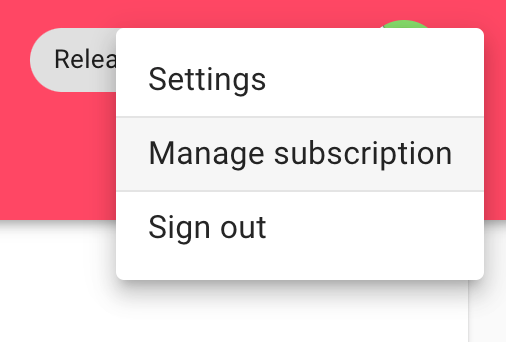
At the top of the page you'll find a recap of the plan you're currently on and the number of seats you purchased, with a button to quickly access your options to change your plan. All your changes are prorated, meaning that the new plan features are available immediately, while the price difference will be added to your next invoice.
Speaking of invoices, this section also shows you your next billing date and a breakdown of your upcoming invoice.
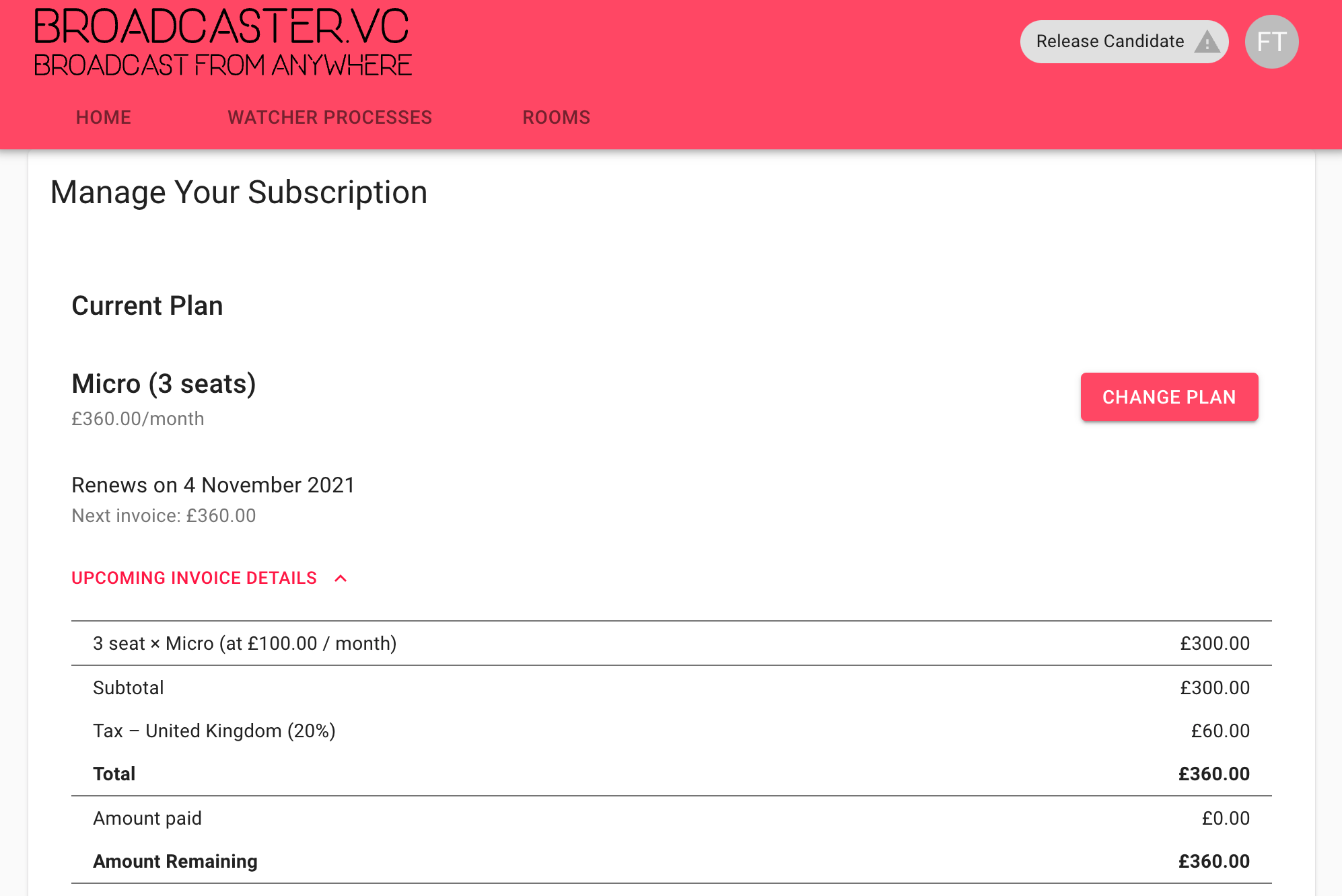
The allowances section shows you your updated bandwidth usage for the current billing period, as well as the number of seats used and rooms created. This will give you a feedback on how your usage stacks up to your allowances, and any changes to your plan will be reflected here immediately.
Keep in mind that there is no limit on bandwidth usage. If your usage exceeds your allowance during a billing period, the excess will simply be billed as a pay-as-you-go charge.
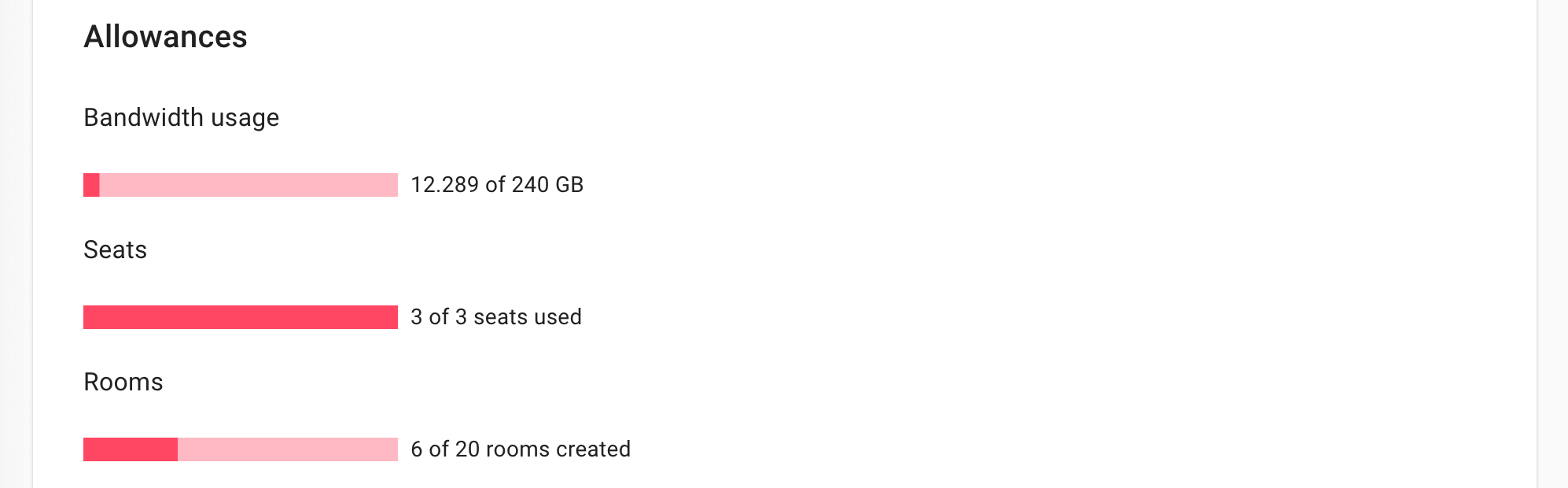
Change of address? New credit card? Now you can update your payment method and billing details right from the Customer Portal. If you're a business, you can add one or more VAT numbers here. Up to 5 VAT numbers are supported.
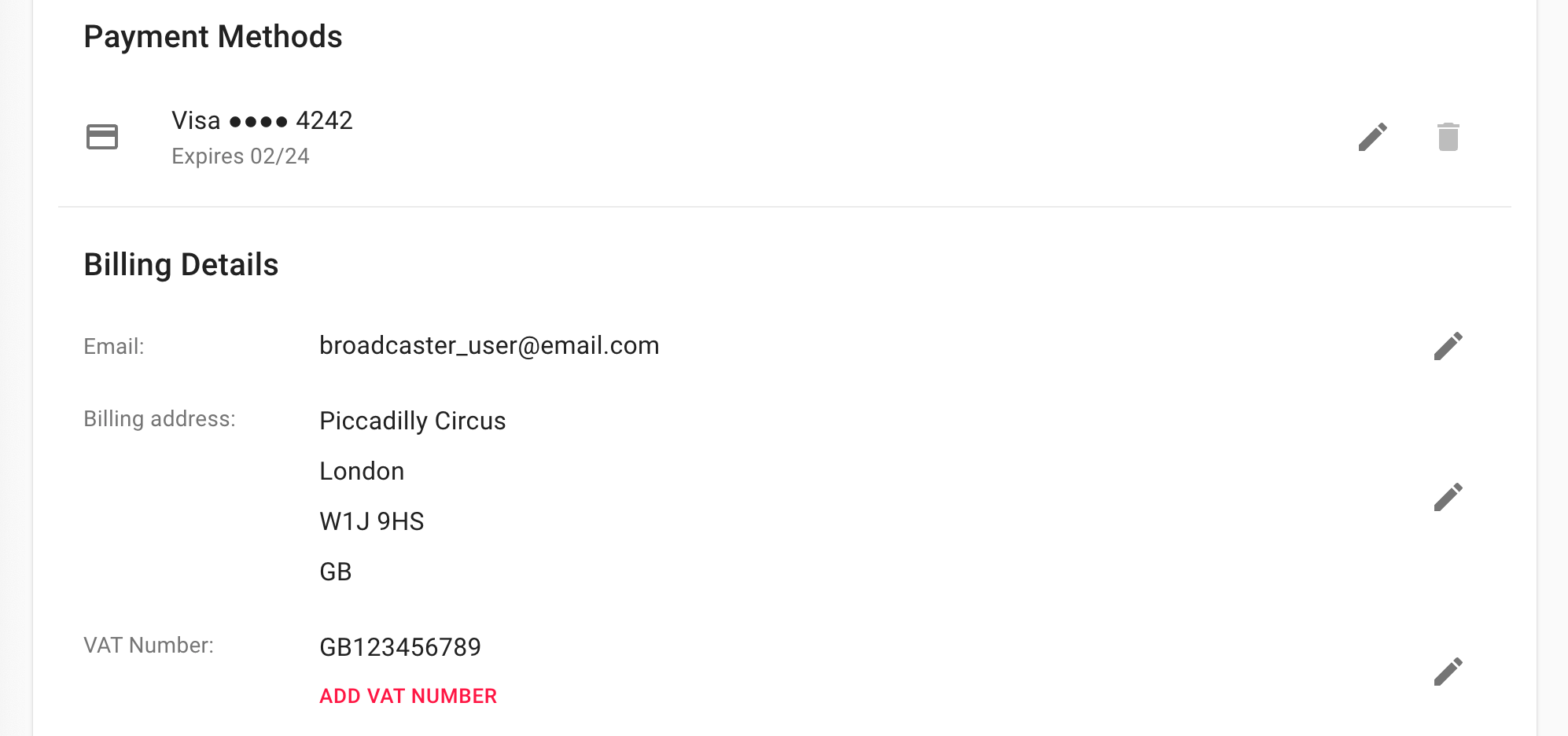
All your billing history is reported at the bottom of the Customer Portal, where you can quickly check all your previous payments. Clicking on an invoice description will take you to a page where you can see more details and download a PDF of your invoice.
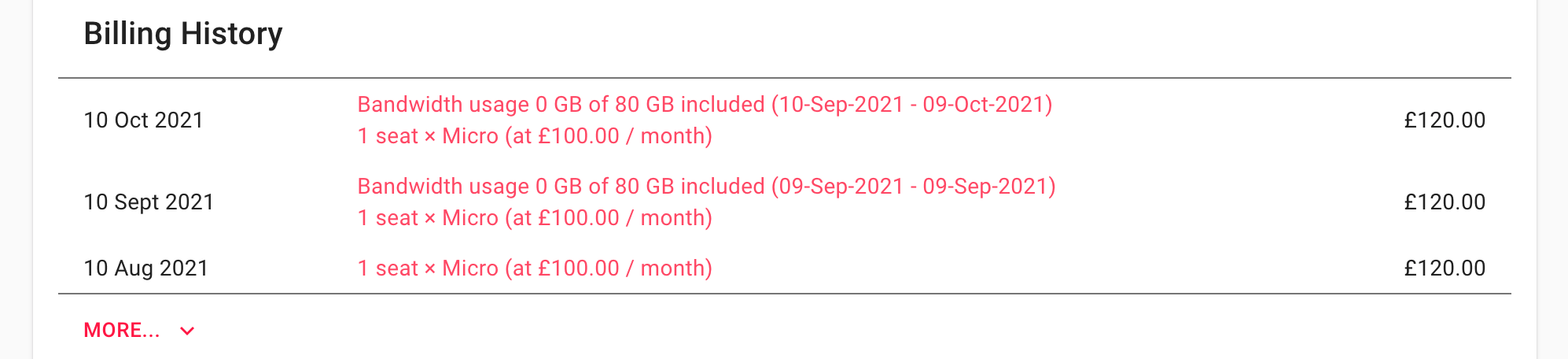
Whether you need to see the details of your plan and make changes, get a preview of your upcoming invoice, check your usage, update your billing details or download a previous invoice, Broadcaster's new Customer Portal gives you complete control over your subscription.
And it's always just 2 clicks away.
